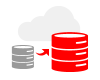Course Outline
Introduction
- Overview of Oracle Enterprise Manager
- History and evolution of OEM
- Key features and benefits
Installation and Configuration
- System requirements
- Installation steps for Oracle Management Server (OMS) and Oracle Management Agent (OMA)
- Initial configuration and setup
Architecture and Components
- OEM architecture
- Key components: OMS, OMR (Oracle Management Repository), agents, and plug-ins
Navigating the OEM Interface
- OEM console overview
- Customizing the dashboard
Target and Group Management
- Adding and managing targets
- Organizing and managing target groups
Monitoring and Alerts
- Setting up monitoring templates
- Configuring notifications and alerts
- Managing incidents and events
Introduction to the Job System
- Overview of job types
- Creating and managing jobs
Automating Common Tasks
- Scheduling jobs
- Job libraries and templates
Monitoring Job Execution
- Tracking job progress
- Managing job failures and retries
Monitoring System Performance
- Key performance indicators
- Performance monitoring tools and techniques
Health Checks and Diagnostics
- Running health checks
- Analyzing diagnostic data
Troubleshooting and Tuning
- Common issues and resolutions
- Performance tuning strategies
Managing Configurations
- Viewing and comparing configurations
- Configuration drift management
Compliance Framework
- Defining compliance policies
- Monitoring compliance violations
Patch Management
- Planning and deploying patches
- Patch management best practices
Using BI Publisher
- Introduction to BI Publisher
- Creating custom reports
Analyzing System Data
- Generating performance and compliance reports
- Using reports for decision-making
Exporting and Sharing Reports
- Report export formats
- Scheduling and sharing reports
Cloud Management
- Managing Oracle Cloud resources with OEM
- Hybrid cloud management strategies
Security and Access Control
- Managing roles and privileges
- Security best practices in OEM
Third-Party Integrations
- Integrating with other tools and systems
- Using OEM APIs
Summary and Next Steps
Requirements
- Basic knowledge of Oracle Database administration
- Familiarity with IT infrastructure management concepts
Audience
- Database administrators
- IT managers and system administrators
- Technical support personnel
Testimonials (5)
I liked very much the format of the training, hands on, directly in sql developer.
Andreea - OPEN COURSE
Course - Oracle Database 19c PL and Advanced SQL
The exercises were explained very good.
Monica - DB Global Technology
Course - PL/SQL in Oracle 19c
overall a good training that responds to my needs. I received also information about Oracle VM VirtualBox allowing me to continue the practice on my own.
Liviu
Course - Oracle SQL LP - Fundamentals
I learned complex functions and how to apply them
Ana Alexandrescu - DB Global Technology
Course - Oracle SQL Advanced
Great comunication, Łukasz explained everything in easy and understandable way